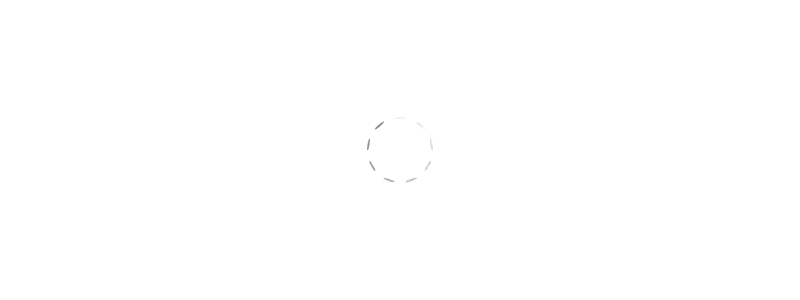Divi Booster is a WordPress plugin designed to enhance the customization capabilities of the Elegant Themes Divi theme by introducing 100 additional configuration options. It offers exceptional user-friendliness, allowing users to activate or deactivate most functions with a simple click. Additionally, Divi Booster prioritizes speed by pre-compiling and minimizing CSS and JavaScript code upon configuration save. This optimization ensures that your site loads as quickly as, or even faster than, the original theme's code.
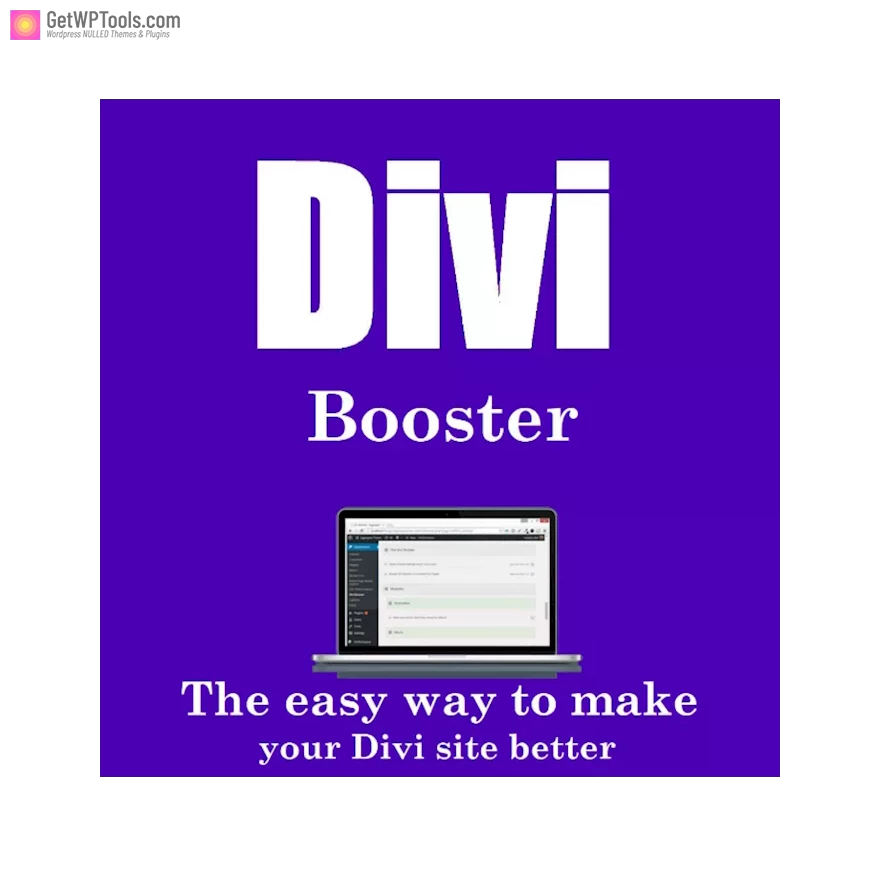
Divi Booster Features:
- Posts
- Make featured images as wide as the content area.
- Fix the comment button responsiveness.
- Prevent featured post-height cropping.
- Don’t stretch featured images
- Sidebar
- Sidebar background color
- Hide dividing line
- Make the sidebar collapsible.
- Header
- Top Header
- Put all icons on the right.
- Show secondary nav bar social icons on mobiles.
- Link hover color
- Put social icons on the right.
- Add text to the top header (on the left-hand side)
- Make the phone number a “click to call” link.
- Main Header
- Add a new widget area below the navigation links.
- Vertically center the header links.
- Fix the header menu width / magnifying glass issue.
- Don’t shrink the header until the user scrolls down by a set amount.
- Use the mobile header menu button on desktops, too
- Hide the header bottom border
- Don’t shrink the header on the scroll.
- Hide the header entirely.
- Header minimum height
- Submenu item hover background color.
- Menu link hover color.
- Fix sub-menu link colors on single-page navigation.
- Space between menu items
- Change logo link URL
- The search icon hovers in color.
- Show the site title and tagline in the header
- Add vertical separator bars between menu items
- Mobile Header
- Use an “app-style” header layout on mobile
- Hide the search icon on the mobile.
- Add text before the menu button.
- Mobile menu font size
- Hide secondary menu items in the mobile menu.
- Change centered menu “Select Page” text
- Change centered menu “Select Page” background color
- Top Header
- Divi Builder
- General
- Enable Divi Builder on Custom Post Types
- Use the main layout library
- Set minimum CTA button width.
- Add Page Layout option on Divi Builder pages / supported CPTs
- Enable Divi Builder by default on new pages/posts.
- Show mobile icon on hover in module settings
- Enable Divi Builder on Custom Post Types
- Classic Builder
- Make Divi Booster Builder settings pop-ups full screen.
- Visual Builder
- Show hover border on modules.
- Hide visual builder
- Move the publish buttons to the left.
- General
- Plugins
- Easy Digital Downloads
- Hide unnecessary Divi components on checkout.
- WooCommerce
- Remove the WooCommerce cart icon from the header.
- Make the WooCommerce store display four items per row.
- Other
- Fix the Simple LightBox to overlap with the Divi top header.
- Fix PageLoader by Bonfire page layout issues on Chrome.
- Easy Digital Downloads
- CSS Manager
- View your Divi Booster Custom CSS
- Apply CSS by user type (logged in, non-logged in)
- Apply CSS to a specific page or post
- Apply CSS to specific layouts (boxed, vertical navigation, etc.)
- Apply CSS to a specific browser (Chrome, Firefox, IE, Safari, Opera, Lynx)
- Apply CSS to a specific platform (Windows, Mac, Linux, iPhone)
- Apply CSS to a screen width range (based on Divi’s natural breakpoints)
- Divi Booster Modules
- Accordion
- Blog
- Blurb
- Countdown
- Email Optin
- Gallery
- Header (Full Width)
- Map
- Menu
- Portfolio
- Post navigation
- Post Slider
- Pricing Table
- Slider
- Social Media Follow
- Text
- Video
- Footer
- Center the footer links
- Replace footer links with text / HTML.
- Set footer content width.
You are replying to :