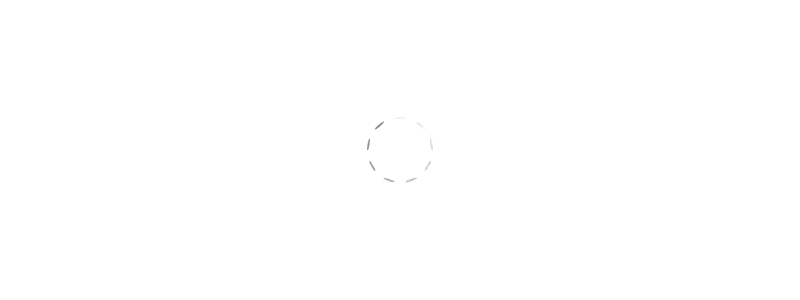
Discover SUMO WooCommerce Donations, a comprehensive WooCommerce Donation System designed to empower users to contribute to your website. This plugin facilitates Recurring Donations (requires SUMO Subscriptions) and provides flexibility in donation options. Users can make donations on the Single Product Page, Cart Page, Checkout Page, or through a dedicated Donation Form using Shortcode. Additionally, an On Exit Fly Box on the Cart and Checkout Pages enhances the donation experience.
You have the option to choose between Automatic or Manual donations and can utilize Force Donations to ensure users contribute before completing their purchase. With the SUMO WooCommerce Donations plugin, users can seamlessly purchase products from the shop while also making donations.
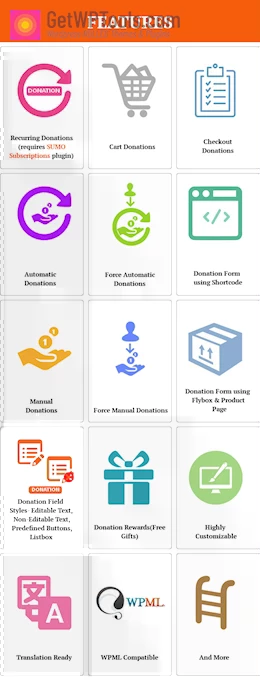
SUMO WooCommerce Donations Features:
- Donation Form on the Checkout Page
- Donation Form in On Exit Fly Box in Cart Page and Checkout Page
- Complete Donation System
- Recurring Donations (requires SUMO Subscriptions)
- Translation Ready
- WPML Compatible
- Donation Form on any Page/Post using Shortcode
- Donation Form on Product Page
- Donation Form in Cart Page
- Most Comprehensive WooCommerce Subscriptions Plugin
- Simple Subscriptions, Variable Subscriptions, and Grouped Product Subscriptions
- Order Subscription for Non-Subscription and Non-Membership Products
- Give Rewards (Free Products) for making Donations
- Both Automatic and Manual Donations are available.
- Force Automatic/Manual Donation Option
- Highly Customizable
- SUMO WooCommerce Donations is Compatible with:
- SUMO Subscriptions – WooCommerce Subscription System
- SUMO Reward Points – WooCommerce Points and Rewards System
- WooCommerce Recover Abandoned Cart
- Automatic Subscription Renewal using Stripe – Credit Card (requires WooCommerce Stripe Plugin)
- Automatic Subscription Renewal using PayPal Subscriptions
- Manual Subscription Renewal using any WooCommerce-supported Payment Gateway
- Multiple Subscriptions in a single checkout
- Free Trial and Paid Trial supported
- Inbuilt Stripe Payment Gateway for Automatic Subscription Renewal
- Users can select the Renewal Frequency and Number of Instalments for Order Subscriptions
- Subscription Payment Synchronization
- Switching between Identical Variations
- Upgrade/Downgrade supported for Variable Product Subscriptions and Grouped Product Subscriptions
- Prorate payment/Full subscription price can be charged during Upgrade/Downgrade.
- A Prorate Amount can be charged for a Synchronized Subscription.
- Subscription and Non-Subscription Products in Single Checkout
- Automatic Subscription Renewal using SUMO Reward Points Payment Gateway(requires SUMO Reward Points Plugin)
- Additional Digital Downloads
- Site admin can manually create an order with a Subscription and assign it to any User.
- Option to Include/Exclude Shipping Cost in Subscription Renewal
- Option to Include/Exclude Tax Cost in Subscription Renewal
- Sign up Fee can be set
- Multiple Overdue and Suspended reminder emails can be sent.
- Sign-up Fee Coupon and Recurring Fee Coupon types for giving discounts for subscription orders.
- Subscription can be changed to Manual Renewal Mode when Automatic Renewal is canceled.
- Allow Subscribers to Pause/Cancel Subscriptions
- Allow Subscribers to Resubscribe Expired/Cancelled Subscriptions
- Overdue and suspended periods can be set.
- Multiple payment reminder emails can be sent.
- Allow Subscribers to Update Subscription Quantity
- Recurring Donations(requires SUMO WooCommerce Donations Plugin)
- Membership Subscriptions(requires SUMO Memberships Plugin)
- Highly customizable
- Drip Downloadable Content
- Settings of Subscription Products can be bulk updated using Bulk Action
- Master Log to record all the transactions throughout the site
- And more
You are replying to :





 pro.png)





