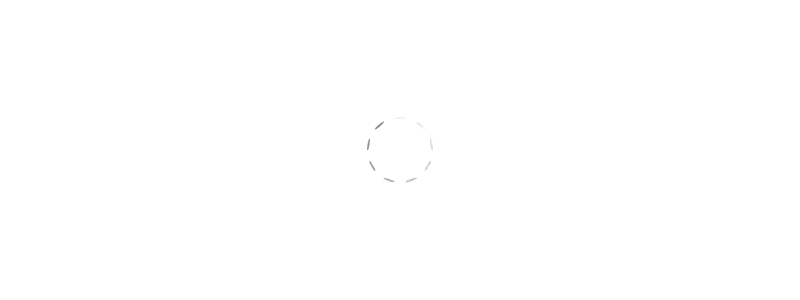
WP Table Manager stands out as the sole WordPress table plugin offering a comprehensive spreadsheet interface for table management. With this plugin, creating, selecting themes, and editing tables becomes an effortless task. Users gain access to a plethora of powerful editing tools, including HTML cell editing, table copying, calculation features, Excel synchronization, and integration with Google Sheets. Editing tables is simplified for users, whether utilizing a visual text editor or not, by simply clicking on the cell to modify data.
The spreadsheet-like interface facilitates the seamless creation and editing of tables, which can then be seamlessly incorporated into posts or pages via a dedicated button. WP Table Manager distinguishes itself as the exclusive WordPress Table Management plugin that empowers users to efficiently manage tables through a spreadsheet interface.
WP Table Manager Features:
- Responsive and Scroll Mode – Your tables will look great on handheld devices with the option of prioritizing the columns individually to prevent important columns from getting hidden.
- Supports Basic Calculation – You can use essential calculation functions in the cells. Currently supported functions are SUM, COUNT, CONCAT, MIN, MAX, and AVG.
- Ready-Made Themes – WP Table Manager has six built-in themes. You can modify the existing themes or create tables from scratch.
- Import/Export Excel Spreadsheets – You can create a table simply and quickly by importing an Excel spreadsheet. Or export the table created using WP Table Manager to a .xls format.
- Spreadsheet Interface – The plugin has a spreadsheet interface to create and modify tables. You also have the option of adding visual formatting or HTML code.
- Generate Charts – After selecting the appropriate data, you can quickly generate charts from the table data using the Add a new chart tab. Charts to choose from are Line, Bar, Radar, PolarArea, Pie, and Doughnut.
- Real-time Preview – The changes to the table are reflected in real-time—no need to refresh the page/post to preview the changes every time.
- Automatic Saving – With AJAX automatic saving and undo, you do not have to worry about losing made changes.
You are replying to :





 pro.png)





