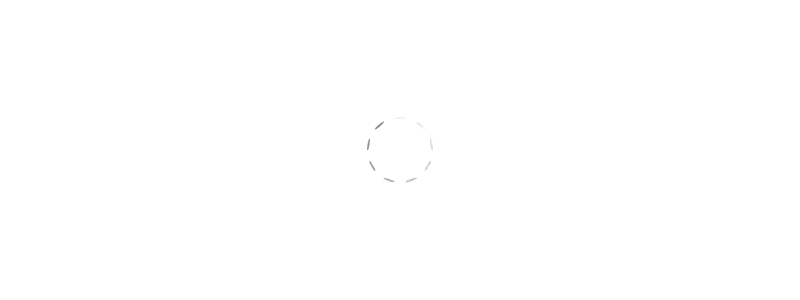Header Footer Code Manager by 99 Robots provides a user-friendly interface for incorporating code snippets into the footer, header, or above and below the content of your web pages.
With Header Footer Code Manager (HFCM Pro), effortlessly integrate tracking snippets, conversion pixels, or other scripts necessary for third-party services.
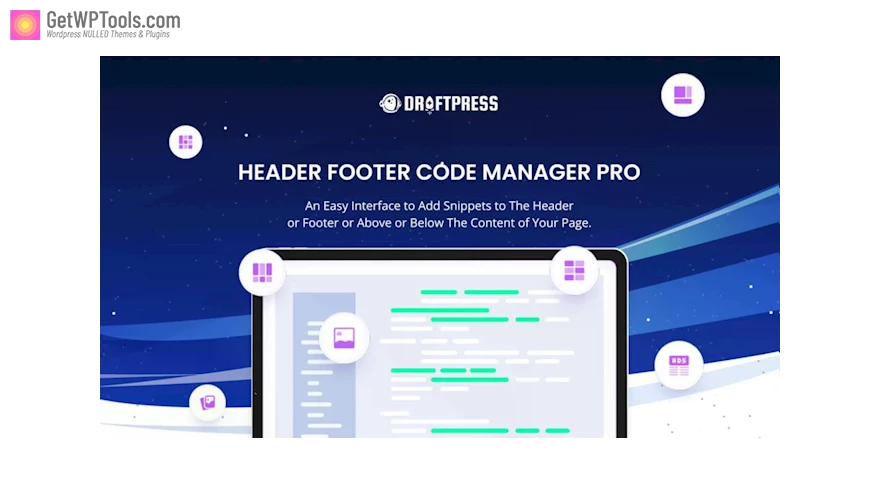
Header Footer Code Manager Features:
- Body Section
- Insert code at the top of your body tags (Pro Only)
- Snippet Search & Tagging
- Find snippets easily by searching for snippet names or tag your snippets so you can filter for them.
- Head & Footer Sections
- Insert snippets into the head or footer areas of your website
- PHP Supported
- Insert PHP snippets with built-in failsafe to automatically disable any snippet that causes a fatal error with your site.
- Target Logged In Users
- Enable Snippets only for logged-in users or for visitors to your site that are not logged in.
- Conditional Rules
- Display your snippets on pages, posts (including Custom Post Types), categories/tags, WP Admin screens, or shortcodes.
- Anywhere on your site
- Place your snippets in the head, body, footer, on specific posts/pages, or everywhere – you decide!
- Clone Snippets
- Have a complicated snippet you want to duplicate? Just clone your snippet and edit away! (Pro Only)
- Manage Your Snippets
- You can have as many code snippets as you like. Import/Export and Clone them as you wish.
- Easy Configuration
- Quickly switch your snippets On and Off with the click of a button! Create Conditional rules for when your snippets display.
- Import/Export Snippets
- Export or import your snippets from your staging environment to production.
You are replying to :