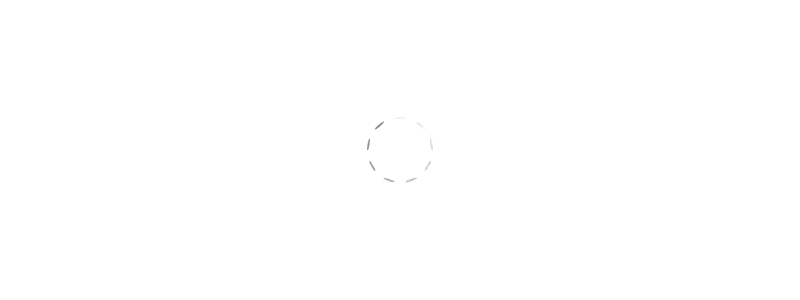
In developing Bricksforge, we aimed to craft a Bricks toolbox that doesn't feel like an extensive compilation of external add-ons. Our focus lies in maintaining clean code, a lightweight structure, and adhering to best practices.
Configure distinct settings for each user role and define the style that builders display. Additionally, you have the flexibility to create entirely new roles.

Features:
- Lightweight Code
- Nestable Elements
- Selective Loading
- Vanilla JS
- White Label
- Customize Bricks
- Compatibility
- Developer Friendly
- Builder Customizer
- Builder Theme: Customize the main builder colors and create different themes for different user roles. For example, you can customize the builder to the UI of the project.
- Clean Up: There are many buttons in Bricks that your client does not use. They would overwhelm them. Therefore, you can reduce certain areas, such as the toolbar, to the essentials.
- User Roles: Customize the Bricks Builder for current user roles or create new ones. You can change the display status of the elements, but also adjust the order via drag and drop.
- Community Access
- Animations
- Motion Path: This is unique! Use your mouse to draw a path that your element to animate should follow. You can work as you would in Illustrator. This way you can create very complex animations very easily.
- Triggers: Decide when the animation of your element should start and end. You can freely control whether the trigger should be a specific viewport area, or your element should watch for events like “Click” or “Hover”.
- Responsive: In Motion Path, you have the option to set your element to respect the boundaries of parent elements. In addition, the path is always recalculated relative to the current screen width.
- Global Classes Creator
- Built-In Framework: Bricksforge provides you with a small CSS framework with essentials like clamp() for font sizes, colors, and spacing. Also, you can use a 12-column grid for more flexibility in your design.
- Full Control: You can activate or deactivate your individually created global classes with one click. They will be available in the builder only if the status is set to Active. This way you always have full control.
- Create Your Sets: Each set contains global classes to which you can assign a prefix. The classes that are generated based on your CSS code are displayed in the builder as locked Global Classes.
- Terminal: The Bricksforge Terminal is a command line through which you can execute commands. For example, you could create whole element structures in Emmet style or add several classes at once.
- Pro-Forms: Pro-Forms extends the native form with impressive new features so you can do even more with it!
- Bricksforge Panel: Use Bricksforge in the Builder! The panel allows you to perform complex processes (Events & GSAP Timelines) without programming.
- Elements: Our elements are mostly nestable and offer you a lot of flexibility in design.
- Backend Designer: Design the backend the way you want it. Bricksforge offers you many possibilities with the Backend Designer.
- Popups: Create stunning popups and control exactly when and where to display them.
- Font Awesome Pro
- Custom Fonts Uploader
- Maintenance Mode
- Documentation
- Community Forum
- Mega Menu
You are replying to :









